 General terms
General terms
Paypal account holders must be at least 18 years or more and have:
1. Email address username = For your Paypal account later.
2. Credit card, if you do not have Credit Card psimis do not first have to provide many of the Virtual Credit Card (VCC).
Sign up phases Paypal
Before the start register, prepare the data to make your Paypal account, such as Email, Name, Address, Phone, and so forth.
1. To the site http://www.paypal.com by clicking on the banner below:
My Yahoo Stats
2. Click Account! to register
11
reg1
3. Choose One Account If you are under this beginner You Can Try Previously PERSONAL, but I decided to get further up the business, soalnya more free amenities. determine if it is choice Click Start
4. Then input your information such as Name, Address, Phone, Email and so on. If everything has been filled Click Continue
5. Then enter the address requested sanda Email and Password.
Email your entries will be the username for your Paypal login or use Paypal and deal
Fill in your password with a combination of letters and numbers so that your password more secure, at least 8 characters
Password Recovery on select 2 and fill in questions and answers private password to get you back in a moment if you forgot your password
Read more User Agreement and Privacy Policy, if necessary, and check the Yes, and when the security code on the yellow columns are available without a space.
Check again and make sure that Name, Address, Phone of your content in accordance with the data yourself, if you are sure press list.
6. The next instructed to enter your credit card number that will be used to enter the funds to your Paypal account, click the Add If you are a Card.
If you do not want to enter your credit card data now click Cancel, you can enter your credit card data and then after the login page in My Account. If is done Click Continue-> Complete dech
7. You will receive a confirmation email that you register and to activate the Paypal account, open the email from Paypal, and click the confirmation link that is inside to confirm that you are the owner of this email.
8. After that you will be brought back to the PayPal site and input your password again (you must enter your password each site to PayPal) and click Confirm, then click Continue again, after that you will go to the My Account page.
Done, happy you have a Paypal account! But Still Not In Verification
 Clixsense is a website that members pay each time they click on ads that are available. Each time you click, the numbers ranged between 0.01-1 dollars. To premiuum member, available 500an think about the ad to click on. Means 500 x 0.01 = 5 dollars per day. One week means 150 dollars. A quite sizeable number of bags to Indonesia student. The amount of money we can grow if we invite others to join in clixsense. Fun eh?
Clixsense is a website that members pay each time they click on ads that are available. Each time you click, the numbers ranged between 0.01-1 dollars. To premiuum member, available 500an think about the ad to click on. Means 500 x 0.01 = 5 dollars per day. One week means 150 dollars. A quite sizeable number of bags to Indonesia student. The amount of money we can grow if we invite others to join in clixsense. Fun eh?






 Yup, more and more criticism Customize windows xp. Yes because according to my previous posting on Search You I’ll Provide it. Several days ago, when I see the statistics on this blog with the number of visitors to the rather more than usual. I see people who have the ‘change the look of Windows XP is cool’ and ‘change the windows XP into vista. However, I feel what I write today in my post about things that are very similar and a little inadequate. There is little sense of a lack of good heart in this case, if I leave. Therefore now I will make a post about a similar case that I make as much as possible to be more complete. Oke deh, now I begin. To change the look of Windows xp you appear to be more cool, there are many ways that can be used. The first way is to take the windows theme you can download from various sites on the Internet. Site-site provider of themes, among others, that is crystalxp.net, wincostumize.com, ThemeXp.org, Vistachamp.com. In addition to themes, these sites also menyesiakan berbagia freebies you can get to change your view windos xp. Start from the bootscreen, logonscreen, that will change your view windows. We start from mngubah bootsreen, it tuh progresbarnya at the beginning of booting. To change the bootscreen that you like more, you can download from the site bootsccreen that I have already mentioned above. Bootscreen this will have the extension *. exe file or
Yup, more and more criticism Customize windows xp. Yes because according to my previous posting on Search You I’ll Provide it. Several days ago, when I see the statistics on this blog with the number of visitors to the rather more than usual. I see people who have the ‘change the look of Windows XP is cool’ and ‘change the windows XP into vista. However, I feel what I write today in my post about things that are very similar and a little inadequate. There is little sense of a lack of good heart in this case, if I leave. Therefore now I will make a post about a similar case that I make as much as possible to be more complete. Oke deh, now I begin. To change the look of Windows xp you appear to be more cool, there are many ways that can be used. The first way is to take the windows theme you can download from various sites on the Internet. Site-site provider of themes, among others, that is crystalxp.net, wincostumize.com, ThemeXp.org, Vistachamp.com. In addition to themes, these sites also menyesiakan berbagia freebies you can get to change your view windos xp. Start from the bootscreen, logonscreen, that will change your view windows. We start from mngubah bootsreen, it tuh progresbarnya at the beginning of booting. To change the bootscreen that you like more, you can download from the site bootsccreen that I have already mentioned above. Bootscreen this will have the extension *. exe file or Do you think Playstation2 to play your favorite game in PC? Whether or not you intend to buy PS2 console but have a computer and want to try to play it on your computer?
Do you think Playstation2 to play your favorite game in PC? Whether or not you intend to buy PS2 console but have a computer and want to try to play it on your computer? There is CubeDesktop
There is CubeDesktop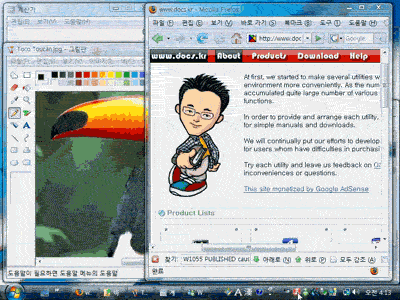

 I can already do get widgets do not lose out in the Blogger widget property. I do indeed unlawful use java script, but there triknya get java script can be installed in the HTML.
I can already do get widgets do not lose out in the Blogger widget property. I do indeed unlawful use java script, but there triknya get java script can be installed in the HTML.
 To explore the various things associated with per-blog-an at WordPress.com please explored through the “Search Menu” on the right side of this page. Can be also explored based on the categories.
To explore the various things associated with per-blog-an at WordPress.com please explored through the “Search Menu” on the right side of this page. Can be also explored based on the categories.






Recent Comments